Cookies
To make this site work properly, we sometimes place small data files called cookies on your device. Almost all websites do this too.
What are cookies?
A cookie is a small text file that a website saves on your computer or mobile device when you visit the site. It enables the website to remember your actions and preferences (such as login, language, font size and other display preferences) over a period of time, so you don’t have to keep re-entering them whenever you come back to the site or browse from one page to another.
How do we use cookies?
We use cookies to:
• Track how the website is used by users.
• Analyse what pages are most popular and unpopular.
• Ensure the website operates correctly and is optimised for all users.
Some of the cookies we use are for the below systems/services:
• Google Analytics
• Disqus comments
• The tools we have created
There is more information regarding our use of cookies in our privacy policy.
Third party cookies
The website contains external links to other websites, such as social media platforms and commenting platforms. These external websites and their services may use cookies for their own purposes, such as for holding login information so you do not have to log in everytime and personal account data.
Our website specifically contains links to Disqus. A networked community platform commenting system.
Disqus uses these cookies and more:
External cookies
• __qca (Domain: .disqus.com)
• mc (Domain: .quantserve.com)
Google Analytics
• UID (Domain: .scorecardresearch.com)
• UIDR (Domain: .scorecardresearch.com)
Internal cookies
• disqus_unique (Domain: .disqus.com)
Internal statistics, used for anonymous visitors (Sigma)
• testCookie (Domain: mediacdn.disqus.com)
Used to check whether the browser accepts 3rd-party cookies.
Third party cookies are controlled by the third party. Disabling or removing these cookies may cause loss of features and usability when using this website.
Disabling Cookies
If you would like to restrict the use of cookies, you can control this in your Internet browser. Links to advice on how to do this for the most popular Internet browsers are provided below for convenience and will be available for the Internet browser of your choice either online or via the software help (normally available via key F1).
• Internet Explorer
http://windows.microsoft.com/en-GB/windows7/Block-enable-or-allow-cookies
• Google Chrome
https://support.google.com/chrome/bin/answer.py?hl=en-GB&answer=95647&p=cpn_cookies
• Mozilla Firefox
http://support.mozilla.org/en-US/kb/Blocking%20cookies
• Apple Safari
http://docs.info.apple.com/article.html?artnum=32467