A Guide to Staying Safe While Playing Online Games
*Terminator voice*: Come with me if you want to stay safe online
By Adam Beddall published 20/01/2023
We all know Online gaming is one of the most popular activities on the Internet. People of all ages enjoy playing games online, and for many people, it’s a fun way to connect with friends and family. However, like anything else that is enjoyable, there are risks involved when playing online games. Below are some tips to stay safe and remain protected whilst online gaming. There are also some links to external articles and sites which also provide information to stay safe!
1) Use a strong and unique password
When creating an account to play online games, make sure you use a strong and unique password or passphrase. This will help protect your account from hackers who may try to access it without your permission. Make sure the password is at least eight characters long and includes both upper-case and lower-case letters, numbers, and symbols. Avoid using personal information that could be guessed easily, such as birthdays, pet names or items around your desk. I personally recommend using a password manager such as Bitwarden which can generate strong passwords (or passphrases which are more memorable) and store them safely.
2) Utilize two-factor authentication (2FA)
Two-factor authentication adds an extra layer of security when you log in to online accounts by requiring an additional code sent to your phone or email address. This makes it much more difficult for someone else to gain access to your account. You can also go the extra mile and utilise a hardware physical key such as YubiKey which prevents someone accessing your account unless they have the physical key. If possible it is best to avoid using SMS as 2FA because it is sent in the clear and could be intercepted by a malicous actor.
3) Only share personal information with trusted websites
When creating an online gaming account, make sure to only provide it with the necessary information, such as your username and email address. Do not give out any other personal details like your full name, address, or phone number unless you trust the website completely.
4) Research the game before playing
Before playing an online game, research its rating so that you know what kind of content to expect. Many games now come with age restrictions and warnings about in-game purchases or violence. Make sure you choose a game that is suitable for everyone who will be playing it.
5) Get protected against malware
Malware is a type of software that can be used to gain access to and damage your computer. Make sure you have anti-virus and anti-malware protection installed on your devices before playing online games. This will help protect your data from being stolen or corrupted. Protect yourself against fileless malware to ensure your computer is safe.
6) Don’t click on suspicious links
Be aware of links that appear in online games, as they could contain malicious software or viruses. If you are ever unsure about a link, make sure to do some research before clicking on it. Also, be careful when downloading additional content for online games, as this could also contain malware or other security risks.
7) Use parental controls
If you have children or a carer to those at risk who play online games, consider setting up parental control software on their devices. This will allow you to keep track of what types of games they are playing and how much time they are spending playing them. You can also set limits on game purchases and limit the amount of time.
8) Use common sense
Above all, utilise that amazing thing inside your skull to apply common sense when playing online games. Never give out personal information or click on suspicious links, and always be aware of the type of content you are accessing. By following these tips, you can ensure that you stay safe while enjoying the world of online gaming.
9) Keep your account secure
Take steps to keep your gaming account secure. This means using strong and unique passwords, two-factor authentication, and parental controls where necessary. Make sure you are not sharing your login information with anyone else, as this can also put your accounts at risk. Additionally, if you ever feel that your account has been hacked or compromised in any way, contact the game’s customer support team immediately.
10) Report any suspicious activity
If you ever encounter any suspicious behaviour or content while playing online games, make sure to report it. This can help protect other players and ensure that the gaming community remains safe and secure. Many games have customer support teams who can investigate these reports and take action if necessary.
11) Play with friends

Online gaming can be more fun and secure when you play with friends or family members. This way, you can ensure that everyone playing is using safe practices and not sharing personal information with strangers. Additionally, playing in a group can help increase your enjoyment and make it easier to spot suspicious behaviour or malicious links.
12) Watch gameplay videos
If you need more clarification about the content of a game, watch gameplay videos before playing it. This will give you an idea of what to expect from the game and can help you decide whether or not it is appropriate for you or your family. Additionally, these videos can provide helpful tips on how to play the game more effectively.
Playing online games can be a great way to stay connected and entertained. However, it’s important that you take steps to keep yourself safe while doing so. Hopefully these tips will ensure that your online gaming experience is both enjoyable and secure.